 "SHARPSPEED" (SHARPSPEED)
"SHARPSPEED" (SHARPSPEED)
05/02/2016 at 14:37 • Filed to: None
 0
0
 16
16
 "SHARPSPEED" (SHARPSPEED)
"SHARPSPEED" (SHARPSPEED)
05/02/2016 at 14:37 • Filed to: None |  0 0
|  16 16 |
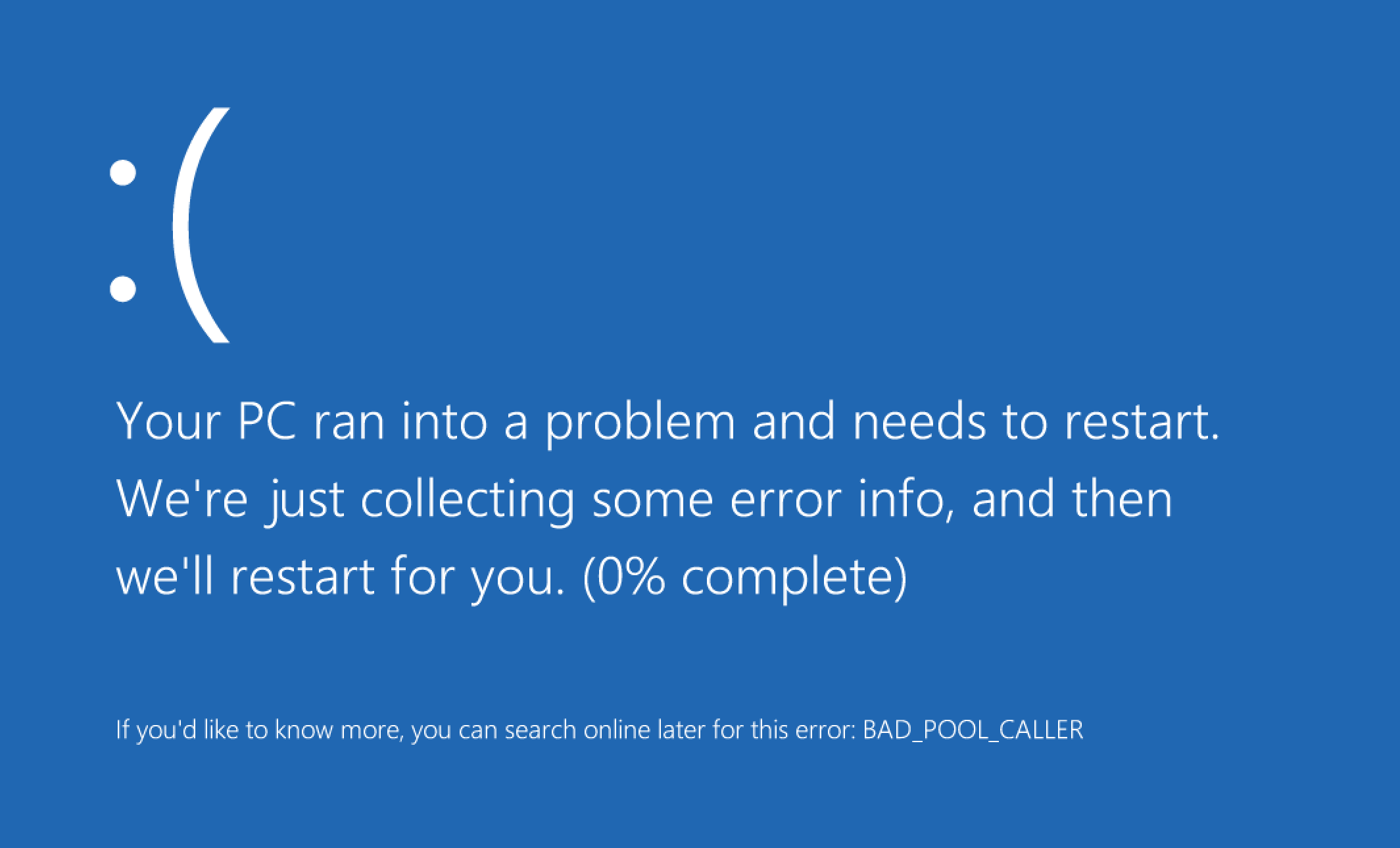
I’ve been getting this bullshit on my PC alot recently. I always comes at the worst time, and I’ve lost important work thanks it. Anything I look for online to fix it is usually some program that comes with a pricetag. Yeahno, I shouldn’t have to pay shit to stop a bluescreen. Anybody know if this can be fixed without opening my wallet? If so, how?
 Bryan doesn't drive a 1M
> SHARPSPEED
Bryan doesn't drive a 1M
> SHARPSPEED
05/02/2016 at 14:52 |
|
Just bought a new laptop that’s been doing this constantly. Always a different error, too. My solution will soon be to return it because like you I also found no working solutions online. Sorry I wasn’t more helpful, but at least you know you’re not suffering alone.
 BmanUltima's car still hasn't been fixed yet, he'll get on it tomorrow, honest.
> SHARPSPEED
BmanUltima's car still hasn't been fixed yet, he'll get on it tomorrow, honest.
> SHARPSPEED
05/02/2016 at 14:52 |
|
Is that a picture of the bluescreen on your PC?
 spanfucker retire bitch
> SHARPSPEED
spanfucker retire bitch
> SHARPSPEED
05/02/2016 at 14:53 |
|
Is that the actual error you’re getting? It makes a difference. BSODs aren’t just random sceens with useless information on them.
https://msdn.microsoft.com/en-us/library/… .aspx
You can also check your event viewer and crash logs to see what caused your BSOD.
 burntartichoke
> BmanUltima's car still hasn't been fixed yet, he'll get on it tomorrow, honest.
burntartichoke
> BmanUltima's car still hasn't been fixed yet, he'll get on it tomorrow, honest.
05/02/2016 at 14:55 |
|
Thats the new “friendly” win 8 and up blue screen. I have not encountered the more traditional text dump BSOD on those systems yet.
 StoneCold
> SHARPSPEED
StoneCold
> SHARPSPEED
05/02/2016 at 14:56 |
|
bad_pool_caller = “Some very small, but significant piece (could be a tiny system file, a registry value, almost anything in a vital location) has gotten royally screwed and throws everything else off when it’s called on whatever specific situation that piece is needed for.
Steps to fix:
1. Open up ‘Event Viewer’; under ‘Custom Views’, look for ‘Administrative Events’
2. Look for what goes wrong around the time the error happened.
3. Google-fu, see what you get. Update us.
 BmanUltima's car still hasn't been fixed yet, he'll get on it tomorrow, honest.
> burntartichoke
BmanUltima's car still hasn't been fixed yet, he'll get on it tomorrow, honest.
> burntartichoke
05/02/2016 at 14:56 |
|
I know that, but if it is from his PC, then BAD_POOL_CALLER can mean a specific error.
 Tripper
> SHARPSPEED
Tripper
> SHARPSPEED
05/02/2016 at 14:58 |
|
Backup then do a clean install of windows.
 SHARPSPEED
> BmanUltima's car still hasn't been fixed yet, he'll get on it tomorrow, honest.
SHARPSPEED
> BmanUltima's car still hasn't been fixed yet, he'll get on it tomorrow, honest.
05/02/2016 at 15:06 |
|
It’s the screen I get.
 PS9
> SHARPSPEED
PS9
> SHARPSPEED
05/02/2016 at 15:06 |
|
My friend’s PC did that all the time before the hard drive died along with the power supply.
 BmanUltima's car still hasn't been fixed yet, he'll get on it tomorrow, honest.
> SHARPSPEED
BmanUltima's car still hasn't been fixed yet, he'll get on it tomorrow, honest.
> SHARPSPEED
05/02/2016 at 15:07 |
|
With that exact error code? Could you maybe post the error log?
 SHARPSPEED
> BmanUltima's car still hasn't been fixed yet, he'll get on it tomorrow, honest.
SHARPSPEED
> BmanUltima's car still hasn't been fixed yet, he'll get on it tomorrow, honest.
05/02/2016 at 15:11 |
|
If the exact error code is “BAD_POOL_CALLER” then yes, every time.
 jimz
> SHARPSPEED
jimz
> SHARPSPEED
05/02/2016 at 15:12 |
|
Blue screens are generally caused by failing hardware (RAM especially) or a bug in a driver. if you know or can find someone with the Windows kernel debugger, they can analyse the memory dump generated at the time of the stop. those usually are helpful in pinpointing what program or module was involved.
 BmanUltima's car still hasn't been fixed yet, he'll get on it tomorrow, honest.
> SHARPSPEED
BmanUltima's car still hasn't been fixed yet, he'll get on it tomorrow, honest.
> SHARPSPEED
05/02/2016 at 15:15 |
|
It’s most likely a driver then.
Here’s an article on how to narrow down the issue.
http://www.networkworld.com/article/216490…
 jimz
> Tripper
jimz
> Tripper
05/02/2016 at 15:15 |
|
blue screens are usually caused by hardware problems or buggy drivers. Windows doesn’t just up and shit the bed like everyone seems to think it does. When privileged/kernel mode code does something it shouldn’t, Windows traps it and immediately stops the system (that’s why older BSoDs always had “STOP” at the top of the screen.
think about it. as an example, the filesystem driver runs as kernel mode code, which means it can do or touch anything on your system. if a bug in the filesystem driver was not caught, it could shit all over your hard drive and corrupt/wipe out your data. so Windows deliberately stops all activity to prevent data loss.
Linux does the same thing when it throws an “oops,” and OS X will halt and give a “kernel panic” error when the same thing happens.
 MUSASHI66
> SHARPSPEED
MUSASHI66
> SHARPSPEED
05/02/2016 at 15:16 |
|
1. Save all your info on an external drive
2. Read this - http://www.thewindowsclub.com/windows-10-med…
3. Go here to download - https://www.microsoft.com/en-us/software…
4. Reinstall your windows from scratch, without the junk that comes with it from manufacturers
5. Download the drivers, and start using your PC
6. If this is a desktop, start attaching your peripherals slowly and use your machine for a day or two between attaching anything new and see if you can maybe track an external culprit to your issues.
 NJAnon
> SHARPSPEED
NJAnon
> SHARPSPEED
05/02/2016 at 18:51 |
|
Yeah I’m with those that recommend re-installing the OS. Stuff like the BSOD and black screen of death happen from time to time.